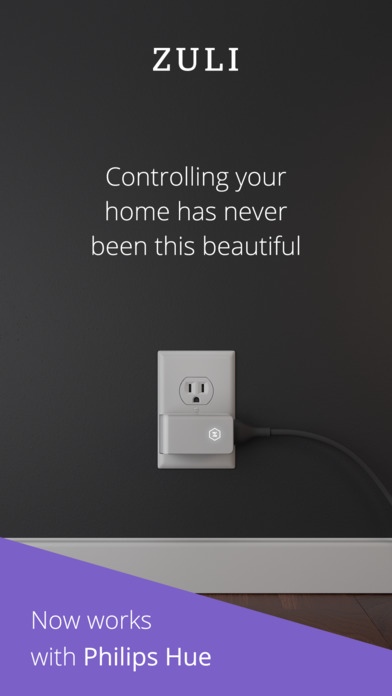Zuli — One app for Zuli Smartplugs, Nest Thermostat, and Philips Hue lights 1.5
Free Version
Publisher Description
This app works with Zuli Smartplugs, Nest Thermostat, and Philips Hue. For Support: Please contact support@zuli.io. We d be happy to help you set up your Smartplugs or answer any other questions you may have. Zuli is creating a home that adapts around you and makes your life more efficient, comfortable and convenient by eliminating the need for manual control. Zuli Smartplugs connect your lights and appliances to your iPhone, so you can control, monitor, and schedule everything in your home. Zuli now works with Nest Thermostat, and Philips Hue so you can control your lighting, appliances and your thermostat all from one beautiful app. When your home has Zuli Presence, any room with a Smartplug will know you re there or not. Lighting and temperature will instantly adapt to your preferences. Zuli Presence also enhances the experience of other smart home products. Lift only a finger. Tap on, tap off. Stay comfortable while controlling lights from the Zuli app. Total room control. Set the ambiance for the entire room, with a single tap or swipe. Feel more powerful. See your energy at a glance. A smarter home means smarter choices. Get the mood right. Adjust every light like it has a dimmer, even when it doesn t. Everything on your time. Create schedules for lights and appliances, and never think about them again. Zuli Works with Nest and Philips Hue. Turn down the lights and the temperature without ever leaving the Zuli app. Simplified control means a more comfortable life. Continued use of GPS running in the background can dramatically decrease battery life. Location only utilized when Zuli Smartplugs are in range.
Requires iOS 7.1 or later. Compatible with iPhone 4s, iPhone 5, iPhone 5c, iPhone 5s, iPhone 6, iPhone 6 Plus, iPhone 6s, iPhone 6s Plus, iPhone SE, iPhone 7, iPhone 7 Plus, iPad Wi-Fi (3rd generation), iPad Wi-Fi + Cellular (3rd generation), iPad Wi-Fi (4th generation), iPad Wi-Fi + Cellular (4th generation), iPad mini Wi-Fi, iPad mini Wi-Fi + Cellular, iPad Air, iPad Air Wi-Fi + Cellular, iPad mini 2, iPad mini 2 Wi-Fi + Cellular, iPad Air 2, iPad Air 2 Wi-Fi + Cellular, iPad mini 3, iPad mini 3 Wi-Fi + Cellular, iPad mini 4, iPad mini 4 Wi-Fi + Cellular, 12.9-inch iPad Pro, 12.9-inch iPad Pro Wi-Fi + Cellular, 9.7-inch iPad Pro, 9.7-inch iPad Pro Wi-Fi + Cellular, and iPod touch.
About Zuli — One app for Zuli Smartplugs, Nest Thermostat, and Philips Hue lights
Zuli — One app for Zuli Smartplugs, Nest Thermostat, and Philips Hue lights is a free app for iOS published in the Food & Drink list of apps, part of Home & Hobby.
The company that develops Zuli — One app for Zuli Smartplugs, Nest Thermostat, and Philips Hue lights is Zuli, Inc.. The latest version released by its developer is 1.5. This app was rated by 2 users of our site and has an average rating of 1.3.
To install Zuli — One app for Zuli Smartplugs, Nest Thermostat, and Philips Hue lights on your iOS device, just click the green Continue To App button above to start the installation process. The app is listed on our website since 2015-05-05 and was downloaded 2,546 times. We have already checked if the download link is safe, however for your own protection we recommend that you scan the downloaded app with your antivirus. Your antivirus may detect the Zuli — One app for Zuli Smartplugs, Nest Thermostat, and Philips Hue lights as malware if the download link is broken.
How to install Zuli — One app for Zuli Smartplugs, Nest Thermostat, and Philips Hue lights on your iOS device:
- Click on the Continue To App button on our website. This will redirect you to the App Store.
- Once the Zuli — One app for Zuli Smartplugs, Nest Thermostat, and Philips Hue lights is shown in the iTunes listing of your iOS device, you can start its download and installation. Tap on the GET button to the right of the app to start downloading it.
- If you are not logged-in the iOS appstore app, you'll be prompted for your your Apple ID and/or password.
- After Zuli — One app for Zuli Smartplugs, Nest Thermostat, and Philips Hue lights is downloaded, you'll see an INSTALL button to the right. Tap on it to start the actual installation of the iOS app.
- Once installation is finished you can tap on the OPEN button to start it. Its icon will also be added to your device home screen.